We're excited to announce the latest update to Optimise, featuring two new pages and a range of usability enhancements.
Track your recent game launches
Compare and analyse the performance trends of your recent game launches against your top-performing games, empowering you to make more informed decisions that drive revenue. Know more

Monitor your top performing games
Track your top-performing games across key metrics with ease. We’ve also introduced an aggregated variable called ‘Index’ to help you rank all releases by overall performance. Know more.

In addition to these updates, you can also find the following enhancements already live in Amplifier AI’s Optimise module:
-
Export your data: You can now export data from all visualisations into Microsoft Excel. To do so, hover over the visualisation, click on ‘More Options’ which appears in the form of three dots (…) and select ‘Export data’ to download the data into Excel.

- New metrics on Player Journey: You can now compare the most profitable player journeys. This will help you understand the best sequence of games across players which generate most revenue. The updated table will now include the following metrics: Players, Return Rate, Average Days Played, Average Bets, Average Spins, Total Stakes, Total Bonus Stakes. You can find this under 'Game Analysis' in the Game Performance section.
- New metric - Average Bet: You can now access the ‘Average Bet’ metric across your pages in Optimise. This will help you gauge the performance of your games based on the average betting stake per spin for every game.
- Highlights Page Updates:
-
- We’ve tweaked how games will now appear on the Highlights pages. Instead of Games by RTP, you can now view your games’ performance summarised (all RTP versions combined).
- Going forward all ‘Penetration’ and ‘Weekly Retention’ charts will show up to 1 decimal place for improved granularity.
-
- Simplified retention tracking: We’ve made it easier to track retention rates across your games by updating the header labels. You can now easily track how many players from each cohort returned within 28 days after a game release. You can find this under Game Launch -> Retention Analysis.
[Know more on how Amplifier AI tracks retention rates]